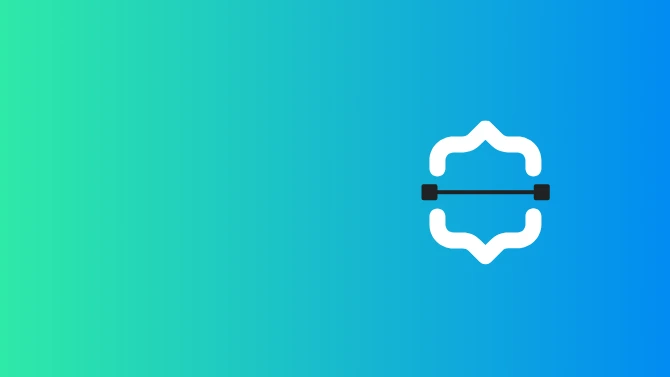
Workflow automation is a hot topic in the business world. Whether you’re a small business owner or a large corporation, workflow automation can be a game-changer for your business.
We’ve seen many new workflow automation tools emerge to help automate the management of business processes and tasks.
But, what about the people who need to get work done? What does workflow automation mean in the real world? The concept of workflow automation is pretty simple. In a nutshell, you create a workflow that can be run automatically at a later date.
There are many reasons why you should consider implementing workflow automation in your business. The main reason is that it allows your employees to get more done in less time. It also helps streamline your business processes.
You may have heard about how workflow automation can improve the efficiency of your business, but how does it actually work? In this workflow automation guide, we’ll explain the basics of workflow automation to help you get started. We’ll show you how to automate processes and integrate systems so that you can maximize the return on your time and money.
Get Started, Ask for an Invite
What is workflow automation?
What is Workflow Automation? Well, it is a set of tools, software and techniques that enable you to automate a process or series of tasks that run on their own without any human invention.
Workflow automation allows you to perform multiple tasks without the need to do them manually. The software can also be used to improve quality and efficiency. A workflow automation software can be used to create complex workflows that involve many tasks, activities, and steps all at once.
It helps to keep track of various processes, tasks whilst reducing mistakes and reducing the chances for human error.
In simple terms, workflow automation is the way to automate any kind of repetitive task in a business to increase productivity and efficiency.
Why workflow automation
How is workflow automation used in business? There are many ways in which it can be used in your business and has many advantages. It can help you improve the quality and efficiency of your business processes.
Workflow automation allows you to launch tasks within checklists that run on their own without any human intervention.
Establish rules that trigger events like allocation of team members, schedule tasks, trigger other events and many more — all without anyone touching a single button. Reducing errors and delays and the added benefit that it is more likely to be delivered on time and perfectly every time.
Automation of workflow helps streamline business processes so tasks are less complex.
What are the benefits of Workflow Automation?
If you are looking for a tool that can help you automate your business processes, then workflow automation is the best option. This software can be used to automate repetitive tasks in your business or organization. It also improves productivity by automating manual tasks and simplifying operations.
Workflow automation allows you to make use of your time in a better way. You will no longer have to spend hours and days in performing repetitive tasks. All you need to do is create a workflow using workflow automation and let the software do the rest of the work for you. With workflow automation, you can automate almost any process in your business. Some of the benefits that you can get by using workflow automation are:
Reduced human error – Workflow automation helps you to remove the chance of human errors while performing repetitive tasks. If you want to increase the productivity of your business, then workflow automation is a great option. You can use it to automate all your business processes. This software will help you to streamline the manual processes and eliminate all the errors that may occur in manual tasks.
Increased efficiency – Another benefit that you can get from using workflow automation is increased efficiency. You will not have to perform manual tasks but automate repetitive tasks. Instead, you will be able to use the time you would have wasted on these tasks to focus on other important activities. The software will help you to reduce your workload.
Improved productivity – Another benefit that you can get from using workflow automation is increased productivity. You will be able to improve the efficiency of your business processes. It will also save you a lot of time and energy that you would have used on performing manual tasks. The software will make sure that you are getting more done in less time. This is because it will take care of all the manual tasks for you.
Reduced stress – Workflow automation can also reduce stress in your business. It will allow you to perform repetitive tasks without having to worry about errors or delays. You will no longer need to worry about the mistakes that you may make while performing manual tasks.
Cost-effective – You will be able to save a lot of money by using workflow automation software. The software is also cost-effective as it will not require a huge budget and can reduce the need for additional staff. Also, free up time for staff to perform tasks that require a creative human element.
How does workflow automation work?
Workflows are triggered by a task or event.
You can use either of these two methods to trigger a workflow: A task can be associated with a workflow, or a workflow can be associated with a task. When the workflow is triggered, it will begin the process that you defined in the workflow. When the workflow is finished, the system will notify you..
Workflows can be set up to run on demand, once a day, once aweek, once a month or at any time. The process that you define in the workflow is called the workflow process.
What is workflow automation software
A workflow automation system is a software tool that helps you automate your business processes. This type of software enables users to define the steps of a process, monitor the status of these steps, and assign actions to be taken when an event occurs.
A workflow automation software helps to automate processes by performing actions on items or documents as they move through the process. The software can be used for all types of business processes, from simple operations to highly complex ones. The workflow software is available in apps for mobiles and tablets, desktop and being cloud-based offers the freedom to be used in the field or on-site. Workflow automation cloudbased workflow software allows access to your data from anywhere.
Workflow automation tool that allows you to manage your processes and automate tasks in an efficient way. You can also automate repetitive tasks with automation software. For example, you can create a workflow that sends emails to your team members when a new client has signed up. Which then triggers the assignment of relevant tasks and a client onboarding process starts.
Workflow automation for small business
Workflow software helps you automate your business processes whatever the size of your business. This type of software enables users to define the steps of a process, monitor the status of these steps, and assign actions to be taken when an event occurs.
The huge benefit to small businesses is getting more done without having to take on new staff members and reducing the mistakes. We are all human, and forget to do things because we have too much on our plate. What is workflow automation example?
Workflow Automation Example: Here at Checkify you can create a workflow that automatically triggers tasks and processes.
Workflow Sales Example: Automate responses to sales inquiries. Automatically send a thank you for enquiry and someone from the team will be in contact shortly.
Workflow Customer Success Example: Customer service or customer success make it easy for a client to ask for help this can be with chatbot and self-service software.
The software can be used for all types of business processes automation, from simple operations to highly complex ones.
The workflow automation tool allows you to manage your processes and automate tasks in an efficient way.
When to use workflow automation
When should I use workflow automation? Everywhere that can reduce manual task and stop mistakes which cost money and time. In other words, workflow automation lets you automate repetitive tasks, freeing up your time to focus on more important things in your business.
As the term suggests, workflow automation is a process that enables you to automate business processes, but they also offer a way to streamline business processes. Design and build workflows that make it easier to manage tasks and processes and save you time and money. Whether it’s in the customer service area, marketing department or IT help desk, workflow automation can be used everywhere where manual tasks and human errors can cause disruption.
Is Automating Workflow suitable for my business?
Running and scaling any business no matter the size can benefit from workflows.
Workflow Automation with Collaboration and Integration
Save time, reduce errors, improve accountability, assign to the best person for the task, ensure all tasks are completed on time, know what needs doing, who doing it and what has been done. Know it has been completed the best possible way and get far more done.
Manage your team’s, tasks, processes, workflow all in one place.
Workflow Collaboration – Workflow collaboration tools boost productivity by helping teams work together.
Workflow Management – Workflow management software banishes spreadsheets and email and allows you to track workflows at all times.
Workflow Integration – Integrate workflow with your existing business tools quickly and simply use zapier or our Checkify API.
Get things done without touching a single button – Workflow Automation
Workflow refers to the flow of tasks. When you have to complete a series of activities to accomplish certain goals, and that is workflow. Repeatability is the defining factor of this concept. When you only do one unique thing to reach an objective, it doesn’t qualify.
Workflow management is a way of creating and ultimately optimizing workflows to boost a team’s efficiency and coordination. It plays a crucial part in any organization and the optimization of its projects.
Read More: What is Workflow Management?
Processes are top of the chain, whether as workflows are smaller parts of a process.
Workflows are small parts of a process so need a process to exist.
Processes don’t need workflows to exist
Processes naturally occur within a business, whereas workflows require more planning.
Read More: What is the difference between processes and workflow?
Workflow automation aims to simplify these tasks. Through technology and specific tools, a company can reduce the time and effort required to complete these processes. A business has to identify the areas that require automation, and then settle on the right applications to use.
Read More: What is Workflow Automation? Its Place in Business Processes