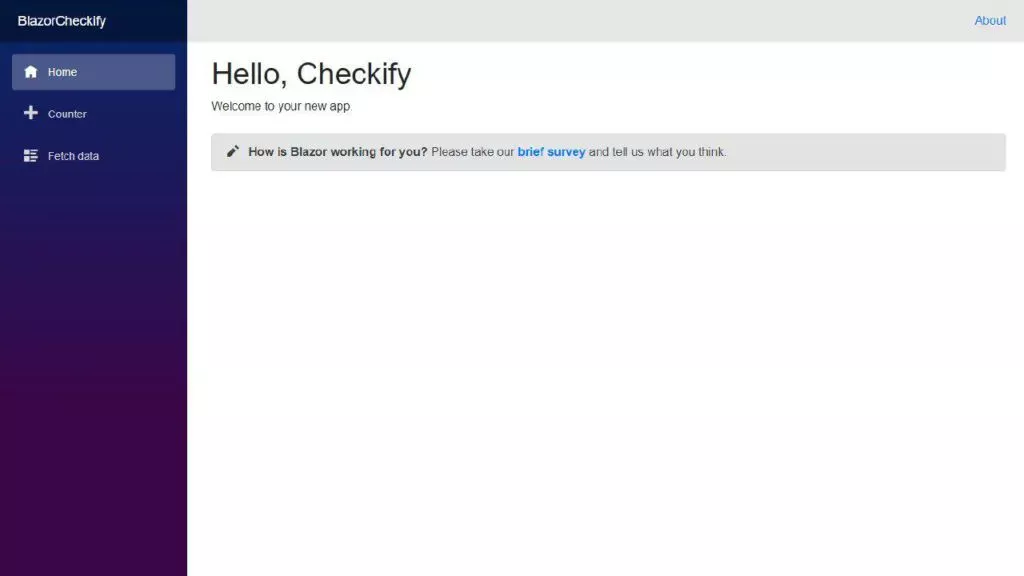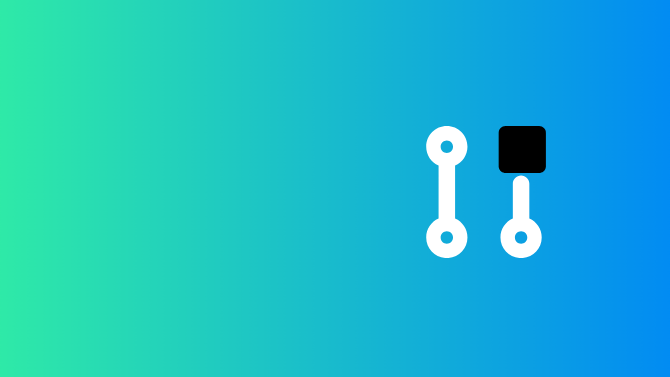
Decision made so let’s give Blazor a go let app development start…
Web App Development Using Blazor
The first steps to follow the Microsoft Guides which are a great set of instructions to get you started Get started with Blazor and Build your first Blazor app
When I started reading about Blazor you needed to be running Visual Studio 2019 in order to develop a Blazor and it was not included by default in either VS 2019 or ASP.NET Core 2.1. Update and the announcement from Microsoft that Blazor is now official preview and no longer experimental on April 18th, 2019 it is now shipping as part of .NET Core 3.0.
First Lesson <h1>Hello, world!</h1>
Feels like my first day at work all over again but we have to start somewhere.
The first steps are to create a Client-side WebAssembly WASM to say “Hello World” Never thought could be excited by something so simple but I did say hello to the World in Blazor. Hello, new Checkify app.