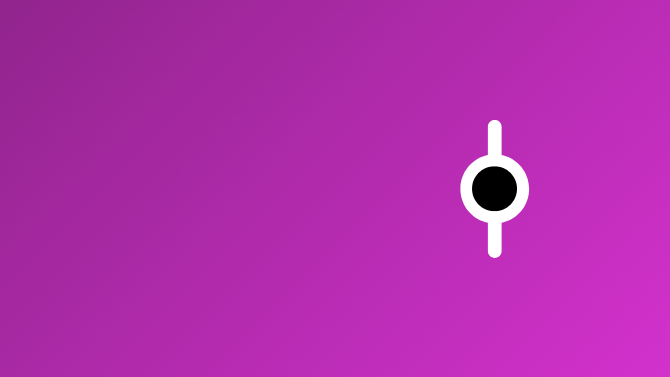
Wondering what a Gantt chart is or knowing that it is an excellent tool for project management but unsure how best to utilise it in your project.
It will give you a better idea of your projects’ duration and how long the different tasks take, a way to map out timelines and tasks.
What are Gantt Charts?
Gantt charts are used to show the planned activities of a project, from beginning to end. Gantt charts are used for project planning, a horizontal bar chart that shows tasks of a project scheduled over a set period of time. Each bar represents a task, while the dates are listed horizontally.
Gantt charts show how long a task takes to complete. They also define the task’s priority and how the task fits into the project’s overall plan.
They’re a project management tool that is a helpful way to provide an overview, what work is scheduled to be done and on exact days and deadlines. They’re beneficial for showing project managers and team members the project schedule’s start dates, end dates, and milestones.
The history of Gantt Charts
The very first Gantt chart was devised in the 1890s by Karol Adamiecki, a Polish engineer who ran steelworks in southern Poland and had become interested in management solutions and techniques. Adamiecki even published papers on management in 1898, that was even before Frederick Winslow Taylor (Taylorism) had established the scientific management theory.
In the 15 years after Adamiecki, Henry Gantt, an American engineer and project management consultant, devised his own version of the chart Adamiecki created, which became widely known and famous in the western world. Consequently, Henry Gantt was to become associated with charts of this type.
Henry Gantt first designed his chart in 1888 to manage the workforce and a tool that can track a project schedule.
Gantt charts are used in project management and most commonly track the progress of a project, a task, or a subproject.
Originally Gantt charts were created laboriously by hand; each time a project changed, it was necessary to amend or redraw the chart, limiting their usefulness, continual change being a feature of most projects. However, with the evolution of computers and special project management software, Gantt charts can be created, updated and printed easily. You can use Gantt software to show the project’s workflow, how each task relates to one another, and the resources that are being used for each task.
What is a Gantt chart used for?
A Gantt chart is a way of project planning that shows all of the activities, from planning for a particular project and scheduling the time required to complete each activity. This makes it possible to plan projects of all sizes, from simple to complex tasks and projects.
A Gantt chart is the most powerful tool for project management and scheduling. You can use them for anything from resource management plans to marketing planning to project management for any size project.
Gantt charts visually represent project scope and requirements at any project stage. Project managers can use their information as a high-level guide to tracking project progress.
Reading Gantt Charts
Most times, the chart is a horizontal bar chart.
Varying length horizontal bars represent the project’s timeline, including task order, timescale and specific dates like start and completion. They also offer a way to identify how far the task has progressed towards completion.
Benefits of using a Gantt Charts
Gannt charts are the go-to project management tool for a few reasons.
They help teams create complex plans, especially those involving multiple teams and changing deadlines. Gantt charts help teams to plan their work around deadlines, and they also enable them to allocate resources appropriately.
It offers a bird’s eye view of the whole project during a project. During the planning stages, they quickly show relationships between tasks, milestones, and dependent tasks.
The chart gives you a way to identify tasks that can simultaneously work together in parallel or tasks awaiting other tasks to be completed before they can begin. Visually see bottlenecks in the process and potentially missing tasks.
The chart displays things like the estimated time to complete a task, non-critical activities that might be delayed, and critical tasks that must be completed on time or require high-level skills to complete.
These charts show you how different decisions, choices, and workflows impact the timeline for a project. With the advent of project management software like Jira and similar applications, they can create online Gantt charts within the software.
Gantt charts in waterfall V agile
Gantt charts are powerful project management tools in both the waterfall or agile methodologies.