Identify the systems, software, applications, and infrastructure that needs to be included within the configuration management process.
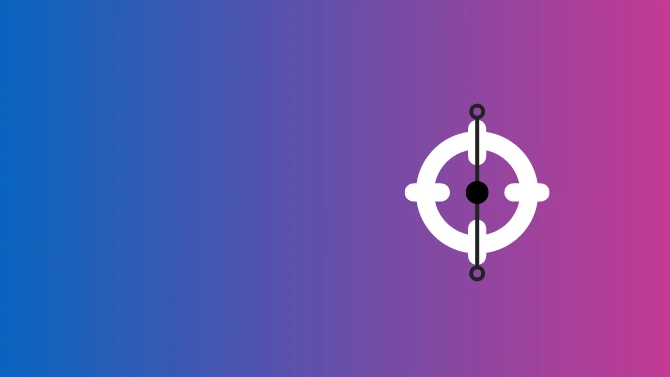
Configuration management is not a new-fangled idea, discipline or methodology but started way back in the 50s as a way the United States Department of Defense managed complex systems changes and upgrades.
This doesn’t mean that this is only relevant to huge corporations or governments. Still, everyone with software, websites, and servers can benefit from this discipline of managing updates and configurations.
Examples of businesses that can benefit from configuration management are software development businesses, IT departments, SaaS online services, civil engineering, and other industrial engineering businesses and many more.
What is configuration management?
Configuration management, often abbreviated by the acronym CM for short, is a process that tracks and monitors changes.
Configuration management is a way to keep track of and control changes made to a system, such as a computer program or network. It helps ensure the system is reliable and works as expected by keeping a record of all the changes made and allowing for easy rollbacks to previous versions if needed.
It can also help multiple people work on a system simultaneously by tracking who made which changes.
Why is configuration management important?
Configuration management is important for several reasons:
- Consistency and predictability: It helps ensure that a system is configured consistently and predictably, which can prevent issues caused by misconfiguration and improve the predictability of the system’s behaviour.
- Change tracking and auditing: Tracking every and all changes made to a system, making it easy to identify when and why an issue occurred and who made the change. This improves the accountability and traceability of the system both on the technical side and personnel.
- Collaboration: Configuration management allows multiple people to work on a system simultaneously, with the ability to track and merge changes made by different team members, improving collaboration amongst the team.
- Compliance: Many industries must follow strict regulations requiring tracking and reporting of any system changes. Configuration management tools can automate these processes, making it easier to meet compliance requirements.
- Disaster Recovery: Configuration management offers a disaster recovery ability by enabling a rollback to previous configurations in case of system failure or unexpected adverse result. Thus, disaster recovery becomes easier.
- Automation: Tools that allow for the automation of repetitive tasks, such as software deployment and updates, which can save time and, most importantly, reduce to chances of human error.
- Cost savings: Save money by reducing the need for manual processes and replacing them with automated processes, reducing downtime, and preventing issues caused by misconfiguration and human error.
- Improved Security: Tracking changes and configurations made to the system can help identify and promptly address security vulnerabilities.
How would you implement configuration management?
Configuration management is the process of maintaining and controlling the software and hardware configurations of a system throughout its lifecycle. This includes tracking changes, identifying and resolving conflicts, and ensuring that the system remains consistent.
In a business setting, configuration management can help ensure that systems are stable, secure, and compliant with industry regulations.
It can also help reduce downtime and improve efficiency by automating the deployment and management of software and infrastructure.
Additionally, it can help with disaster recovery and compliance by providing a detailed history of all changes made to the system.
Configuration Management Checklist
Configuration Management Checklist
Create a plan that outlines the goals and objectives of the configuration management process, as well as the tools and processes. What processes need to be developed, and what current processes can be used?
Create a baseline configuration for each system, software, application, or infrastructure element included in the scope. This baseline serves as a starting point for all future changes.
Version control allows you to track changes made to configuration files, and to allow for rollbacks to previous versions if needed or in an emergency situation.
Create a process for managing and approving changes to the system, software, applications or infrastructure. This may include establishing a change advisory board (CAB) or a similar process if a larger company.
Implement automated processes where ever possible, such as automated software deployment and updates, to save time and reduce human error.
Implement monitoring and auditing to ensure that the system is configured correctly and that changes are made in accordance with the change management process.
Provide training to all team members on the configuration management process, the tools used, and the processes used.
It’s worth noting that the process can vary depending on the size of the organization, the complexity of the systems, and the industry it is in. Also, many commercial and open-source tools can be used to automate the Configuration Management process like Ansible, Chef, Puppet, Saltstack and more.
Reduce downtime and improve efficiency by automating
Configuration management can reduce downtime and improve efficiency by automating the deployment and management of software and infrastructure. For example, when a new software update is released, it can be automatically rolled out to all systems in the organization, rather than requiring manual intervention. This can help ensure that all systems are running the latest version of the software, which can help fix bugs, improve performance, and enhance security.
Automated configuration management also allows for easy scaling and replication of systems. For example, if a business needs to add more servers to handle an increase in traffic, the process can be automated, rather than requiring manual setup and configuration. This can help speed up the process and reduce the risk of errors.
Additionally, automated configuration management allows organisations to easily track changes and identify potential issues before they become critical. This allows for quick resolution of problems, which can help minimize downtime. Overall, configuration management automation can significantly improve IT systems’ efficiency and stability, thus reducing downtime and increasing productivity.
DevOps configuration management
The early years of Internet and applications development it involved a vast amount of manual effort. System administrators juggled the configuration of software and internet application development, hardware and managing resources based on configuration data.
Configuration Management is a core part of a DevOps lifecycle. DevOps is the evolution of systems administration. This means it automates a lot of tasks and helps us focus on solving business problems rather than configuring servers.
DevOps configuration includes system administration responsibility, and it’s an important part of software engineering now.
Today, enterprises are using it to empower software engineers to request and provide needed resources on demand. This allows a software development team to more quickly move their work into production.
Process Management
Businesses are primarily sets of business processes that allow them to operate as they do. The way these business processes are managed can have a huge effect on the business efficiency, and productivity which inevitably leads to profitability.
Understanding what business process management is and how you can manage processes and the benefits of business process management can improve productivity, reduce human errors and mistakes and ensure everyone follows a single source of truth.
Business processes are important because they are a step-by-step guide that describes how things are done in the best possible way and makes it easier to focus on improving business processes.
Read More: Why Business Process is Important
It’s your step-by-step plan for achieving your business goals.
Business process management is just like a recipe. It includes all the vital ingredients and instructions to take your important business activities from start to finish successfully and on time. But instead of a delicious chocolate cake at the end (unless you’re a bakery owner, of course), your finish line could be a product ordered and shipped to a satisfied customer.
Read More: No-nonsense guide to Business Process Management – and how it can make your business more awesome
Business processes are integral to the growth and success of any company. They set the blueprint or checklist for various activities, allowing employees to carry out small repeatable tasks towards a specific objective. Knowing what business processes are and developing them effectively are different things.
Read More: Business Process Management Benefits
Business process design should structure business processes into three types
Operational process
Supporting process
Management process
Read More: Business Process Design: Three Main Types