Where has the email come from?
Think ‘Nigerian prince’ one of the longest-running Internet frauds.
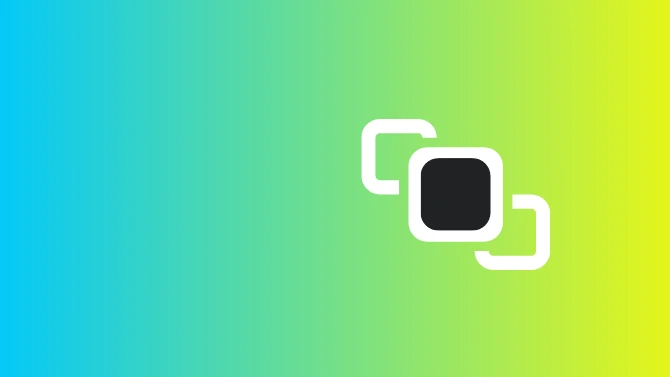
Signs of phishing attacks generally fit a certain mould and are the most common type of scam.
Phishing is one of the longest-running methods of cybercrime that people consistently fall victim to.
Typical phishing attacks are scammers sending fake emails asking for payment or fake links asking for sensitive information like bank details to use or sell on.
Email filtering can help send phishing emails to spam/junk folders but requires fine-tuning so legitimate emails can’t get lost.
We have created a checklist to help you look for the following warning signs of phishing attacks.
Remember to check Password Protection, Phishing Attacks Checklist, and Malware Checklist.
Where has the email come from?
Think ‘Nigerian prince’ one of the longest-running Internet frauds.
Spelling, grammar and punctuation poor.
Contains unusual phrases and grammatical errors.
Does it refer to you as ‘valued customer’, ‘friend’, or ‘colleague’?
Sign that they don’t actually know you.
Creates a sense of urgency telling you to act immediately.
Be extremely suspicious of words encouraging you to act quickly like ‘send details within 24 hours’ or ‘you’re a victim of crime, click here now’.
Is it really from that person or trying to mimic someone you know?
Emails can appear to come from a CEO requesting a payment to be made to a particular bank account.
Large organisations will have its own email domain not an address that ends ‘@gmail.com’.
Look at full email address, not just the sender’s name.
Every domain name is unique but plenty of ways to create email addresses that are indistinguishable from the one they are spoofing.
Does the running of your business include several repetitive tasks? If there’s no guidance or procedure in place, it’s possible for some of the steps in the process to get forgotten. This is why checklists are important.
People get distracted, and when something gets forgotten, it’s much harder to recover than if they’d completed the task right in the first place.
Guidance every step of the way makes sure something is completed perfectly every time.
Read More: Why is a Checklist Important?
We all carry enormous knowledge and experience that we want to apply effectively, but we are all prone to make mistakes. There’s only so much we can store in our heads without forgetting something. How to maximise our use of knowledge?
The simple answer to this problem is to use checklists.
How many types of checklists are there? Two. What are the two types of checklists? Read-Do and Do-Confirm checklists are about how you use checklists.
Read More: Types of checklist: What are the two most powerful Checklist Types?
A checklist is a way to document each step needed to complete a task. A detailed set of instructions, a guide of how something is done.
Checklist software allows you to document every step of a process to be used over and over again.
Read More: Checklist Software