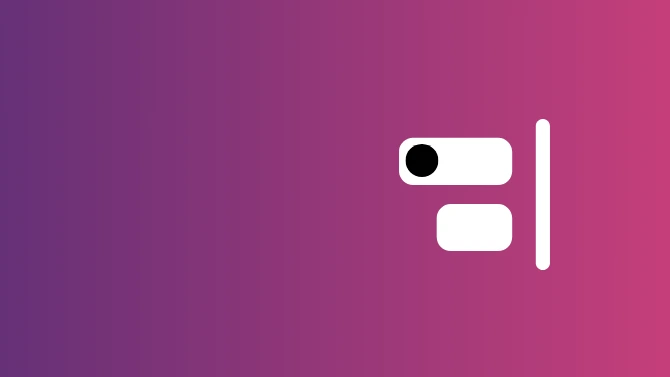Website Content Writing is an important part of conveying your message as the internet is a very crowded space. Amazingly according to Internet Live Stats, there are over 1.9 billion websites now in existence and a staggering 3.5 billion Google searches every day so you need to stand out from the crowd.
The average time spent on a website is only 15 seconds that’s a short window you have to capture someone’s attention, and if you don’t spark interest in that 15 seconds, then you probably aren’t going to. Visitors have short attention spans, and they’ll decide whether your site has the information they are searching for in just a few seconds.
Ready to dive in?
Start Your Free Trial Today
Good website content writing is key to reducing bounce rate, being top of search engine results pages and, even more important, holding visitors’ attention.
Website content writing should convey what your website is about and trigger interest within a few seconds of landing on your webpage so website content writing is so important.
Understand the different ways people might find your content—via social media, links shared on other websites, email sharing, and, most important, search engine results.
Website Content Writing Checklist

Understand Audience
Who are you trying to reach? Don’t put pen to paper until you understand your audience and create a customer persona.
Who is the main audience? Who is the secondary audience who may influence and share with the main audience? How will they find your website? Content must be accessible and interesting to both audiences.
- What questions or pain points might the audience be searching for?
- What information do they need?
- Where is the key audience likely to be active online?
- What might they be searching for in search engines?
- Key search terms they might type into Google?
- Include these key terms in headlines as well as sub-headers (H2, H3, H4 etc).
Content must be extremely well-written and informative and optimised for search engines SEO.

Most Important Message First
Most important messages must be placed at the top of the page.
Structure content like an upside-down pyramid/cone funnel shape.
Key information at the top of the page, followed by supporting information and more specific content.

Short Sentences
Long sentences are for novels not websites. Focus on including nouns and verbs; use adverbs and adjectives carefully.
Use a readability test tool, Microsoft Word
Check how it scores on Flesch–Kincaid readability test. The score calculates the average length of sentences and the average number of syllables per word. It indicates the reading ease, ranked 0-100, the higher the score, the better as low scores indicates the text is too complicated to understand.

Tone of Voice
Voice and tone are used to convey your attitude about your niche subject to your audience. Express your business personality, core values and set yourself apart from your competitor. The tone of voice should be unique, authentic, and easy to recognise.
Voice is who the audience hear talking on the website, and tone is the way content is written.
Examples:
- Empowering and uplifting
- Friendly yet informative
- Professional, positive and ambitious
Speak directly to the audience “You can do this” rather than “It can be done.”
Use active rather than passive verbs.

Guide and Resolve Problems
Key to this is to show, don’t tell.
Help your audience understand how to resolve their pain point or problems and then visualise how you can help in the solution.

Terminology
Content terminology should be closely associated with business products, services and branding.
Avoid Jargon – Make sure information is understandable for all visitors so your website attracts non-expert visitors.
Write for your audience, not your colleagues so you come across as knowledgable but open to help and guide future customers who may not be technical.

Word Variety
Vary your word choice, Do you overuse a certain words? Word clouds are great tools to identify words you use often, including negative words. A positive tone is important so even review negative words.
Consider using a Thesaurus to find new synonyms to enhance your content.
Website keywords should appear several times in your text.

Continuity
Terminology should be consistent.
- Do you call your customers clients, patients, or users?
- Do you use the word team, colleagues, employees?
- Are your services referred to as services, package, or a plan?
Review any content before you publish it to be consistant throughout.

Scannable
Make sure content is easy to skim over or scan read.
Visitors tend to scan a webpage to find the specific information they need—if they don’t locate easily, they’ll quickly move on.
Think of yourself visiting a website for the first time. Do you read every word from beginning to end? Or do you jump around scan reading looking for the specific information that brought you to the site?
Avoid text-heavy long paragraphs, add bullet points or include numbered lists.
Divide content into sections and sub-headers to help visitors navigate the page quickly, also can help search engines find your content.

Internal Links
Internal linking to other informative posts you have on your website.
Use hyperlinking on certain words (anchor text) or phrases to other relevant articles to keep visitors engaging with your content and finding out more.
Internal links are an important part of your on page SEO.
Google hyperlink recommendations keep to a “reasonable number.”

Call-to-Action CTA
Include a call to action on your webpage. Prompt a visitor to perform an action, what action to take and how to take it. Like “Buy Now,” “Download,” “Sign Up,” or even “Learn More”.
Website Content Writing Tips
Predict what questions your readers might be asking?
Difficult subjects or complex information make an easy-to-understand summary.
Don’t over-explain something.
Don’t be unnecessarily wordy -Delete filler words and phrases, use compression and avoid prepositional phrases.
Keep your sentences simple
Include personality within the writing
Research, research, research