Check Forms Work. Check they send and you receive the information fully.
Especially enquiry and contact forms which enable new customers to make contact.
Make sure Thank You and confirmation messages display.
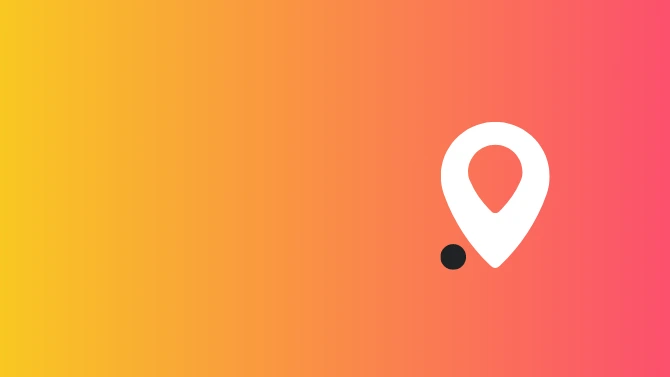
Website Functionality testing is critical before the launch of any new website. It is important to make sure the website functions correctly before you start getting visitors and traffic to your site.
Website functionality is primarily how your website works and what it can do. The last thing you want is for a button to fail and crash as the link is incorrect, or imagine someone trying to buy your product or service and the payment doesn’t work and that new customer leaves.
We all use different browsers to look at websites, and they all work totally differently so you must check your website is displaying and working on each browser.
Have you thought about how you will track your website visitors? Adding google analytics code to analysis data will give you great insight into who is visiting, from where and even more important, your top-performing pages so start gathering that information from day one. This can also be a way to get Google search console verification.
There are many things you need to test before your new website launch.
Check Forms Work. Check they send and you receive the information fully.
Especially enquiry and contact forms which enable new customers to make contact.
Make sure Thank You and confirmation messages display.
The ‘Contact Us’ page is one of the most critical pages on your whole website.
Make it clear and simple how to make contact.
Contact details must be correct and clearly visible.
There are a number of website legal pages needed for your website.
GDPR, Privacy Policies, Terms and Conditions etc.
404 appear when the page is not Found its an error message.
Server displays this when it can’t find the URL requested by the user.
Custom 404 pages can be fun and informative so reduce bounce rate, and keep users on your website.
Broken links are bad for SEO and user experience.
Check Internal linksCheck External links
Check spelling, grammar and punctuation.
Add links to your social media platforms.
Make sure people can easily find your social media pages to be able to follow and like.
Check social sharing options work-sharing links/buttons to every piece of content you create.
Page speed is a measurement how fast the content on your website loads.
If your site is slow they may not wait around for the page to load.
Check all data is correct not any missed “Lorem Ipsum” that may have been used as placeholders.
Webpages can look different in each web browsers.
Check your website works in all browsers for example Chrome, Edge, Safari, firefox etc
Test how easily a visitors can see your website on a mobile device.
Smartphone traffic now exceeds desktop traffic in many countries.
Make sure your website displays well on mobile device.
Mobile-friendly design should be a priority as Google predominantly uses the mobile version of the content for indexing and ranking.
SEO can help you rank better in search engine results pages.
Make sure you have a robots.txt file, rich snippets and sitemap.
Getting listed on google can be difficult so don’t forget to work on SEO.
SEO – On page SEO and off page SEO.
Think about E-A-T SEO Google-Expertise, Authoritativeness and Trustworthiness.
Google's algorithm is constantly changing, and updates are very common. Most of these Google algorithm updates are minor and unnoticeable, but you’ll notice there is a big update at least once a year a large-scale overhaul of the SERP (search engine results page) that may impact your business and or your clients, but allows the algorithm to keep up with changing trends.
Read More: How do Google Algorithm Updates affect your website?
But what on earth is SEO? Or, for the non-acronym lovers out there, what is search engine optimisation? It is the way you can help increase traffic from search engines organically. What do we mean by organic traffic? Visitors find your website after finding you on a search engine's results page (SERP) and not through paid ads.
Read More: Basic Website SEO Checklist
Technical SEO is the technical changes you can make to help search engines crawl, index, and rank your website content. A successful SEO strategy includes both on-page and off-page SEO aspects. Off-page SEO involves building backlinks. On-page SEO involves the structure, content, and keywords of your website.
Read Me: Basic Technical SEO Checklist
Off-page SEO tactics are actions you can take to help your website rank better in search engine results pages.
Off-site SEO factors like backlinks and reviews are believed to weight ranking by up to 50%. Google Algorithms and ranking factors constantly change, but currently, these are helpful factors.
Read More: Off-page SEO Checklist
On-page SEO or Onpage optimisation (SEO) is the process of optimising each individual webpage to perform the best it can. Impacting on the ability of the page to rank better in search engine results pages (SERPs).
Helping it rank higher in organic search results and earn more relevant traffic from the search engines can help you get the visitors your business wants.
Read More: On-page SEO Checklist
E-A-T SEO is Google way to try and be certain of the websites and content they are recommending to searchers. Google want to deliver the most relevant information — but also the correct, accurate information to their customers.
Read More: E-A-T SEO Google Checklist